
Estimated Reading Time 9 min
AIMLEAP Automation Works Startups | Digital | Innovation| Transformation
Have you been wondering how to get data from websites? This blog post will show you 9 Ways Enterprise Companies Use Free Web Rippers and the 6 best Web rippers. There are many options to make this process easy and quick, but only a few are easy for someone with basic computer skills. Let’s take a look at the top 6 best web rippers in 2024 & how you can also leverage free web rippers for your business
According to a MicroStrategy 2020 survey, over 94% of companies feel that data and analytics are critical to their company’s success and digital transformation.
Global big data statistics show that data is the key to revolutionizing any business. However, many businesses are still failing to invest adequately in data solutions. Many companies think that web scraping and web data integration is a struggle with the usual question that arises around technology adoption: Should we develop, or should we buy?
If you develop a site scraper with the capability to adapt to the changing web environments and export data with high accuracy in a structured format, then it will be a time-consuming process. And there is a high risk of errors and unexpected expenses. So, for that reason, web rippers is the right tool that allows you to download entire websites, numerous web pages, or a single web page for offline use. After downloading, you can view the entire site whenever you want, even if you don’t have access to the internet.

What are Web Rippers?
Imagine finding a website stuffed with valuable data for your company. In this scenario how do you get the entire data, or the entire site? Here is the place a website ripper can be of great help. This amazing tool allows you to download complete websites from the web and save them to your local drive. Web rippers can also be referred to as web downloaders, website copiers, or website grabbers.
Web rippers are not only able to download websites, but they also keep the original website’s link structure. This means that it can download the entire site comprising all images style sheets, videos as well as text files that are hosted by the web server. With the help of this software, you can access the site and browse it offline, whenever you like.
To browse the site downloaded you need to click on one of the HTML pages using your browser and you’ll be able to navigate the site just as you would on the internet.
Is it legal to use a website downloader or ripper?
The legality of using a website downloader or ripper largely depends on the purpose for which it is used. Generally, it is legal to use a website downloader or ripper for personal use, such as offline viewing or research purposes. However, if you are downloading a website for commercial use or to redistribute its content, this may be considered copyright infringement. Copyright laws protect websites, and downloading or redistributing their content without permission from the copyright owner is illegal.
Furthermore, many websites have terms of service or use agreements that prohibit the use of website downloaders or rippers. It is crucial to read and understand these terms of service to avoid any legal issues. Ignoring these agreements can lead to serious consequences, including legal action.
There are, however, web rippers service providers who follow all legal guidelines. One such provider is APISCRAPY, which adheres to ethical scraping practices and complies with the guidelines set by the website owners and relevant laws. These guidelines include respecting the website’s robots.txt file and ensuring that scraping activities do not harm the website’s functionality or violate its terms of service.
By choosing a reputable Web Ripper service provider, you can ensure that your web scraping activities are conducted legally and ethically, mitigating any potential legal risks.
How Are Web Rippers Used Among Businesses?
When we run a business, we seek new ways to grow it.
Data here is a valuable asset that enables you to make informed decisions to enhance business performance.
Around 64% of people who participated in a survey conducted by Statista stated that data and analytics have helped them achieve improved efficiency and productivity.
Web Rippers are the right tool to get quick access to data. Along with delivering quality data, website ripper software helps a business in different ways.
Let us see how you can also leverage free web rippers for your business.
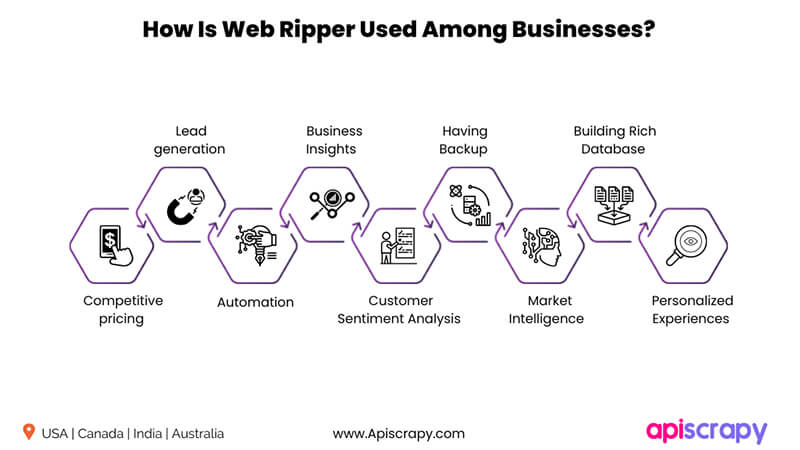
1. Lead Generation
Lead generation, or the process of discovering and developing new potential consumers, is still a top priority for businesses and marketers—but it’s becoming difficult day by day.
In fact, lead generation is the top difficulty for 61% of marketers, according to a report by HubSpot.
If your company relies on information gleaned from your competitors’ websites to generate revenue, then web rippers can prove to be extremely useful. You can extract information from an entire site, actually, you can download the entire site, and then make use of website ripper software.
Accessing high-quality data from relevant websites can help in the analysis and finding out the right leads for your business.
2. Business Insights
You might outgrow your competition if you had leaner production, higher-quality items, or better distribution. Those capabilities, however, are now considered standard. Customer centricity is the new approach to achieving a competitive advantage.
Truly knowing your customers’ requirements and meeting them better than competitors is a way to grow.
To do this, you’ll need data.
The capacity to collect data, convert it into insights, and then turn those insights into strategy is rapidly separating the winners from the losers. A dynamic web ripper can help you to extract quality data and quickly study your market sector, search for competitor prices, and watch their marketing activity.
Site scraper makes you proficient in developing a better picture of your market and your competitors’ activity by downloading, cleaning, and analyzing large amounts of data, which will lead to better business decision-making.
3. Having Backup
A data ripper allows users to crawl any website and build a backup of it, ensuring that no material is lost by accident, server failure, or hacker attack.
It’s perfect for your personal or business blog site. The goal of the website ripper software is to make it possible to create website backups by crawling them recursively.
The program recursively scans the links identified on the sites using a specified CSS selector and creates a distinct MHTML snapshot of each page for each URL entry point. Each snapshot is taken when the ripper has produced the entire page and includes all the information, including pictures and CSS. As a result, it is used on any HTML/JS/WordPress site that does not require authentication.
4. Building Rich Database
Data reveals a lot of things about a company’s strengths and weaknesses. Collecting data and digging deeper into it mandates the need for scientific methods and algorithms to generate predictive insights and information.
A business demands access to advanced technology like web rippers to extract high-quality data at a large scale and build a solid database. It works like a site scraper that is used to crawl thousands of web pages in a minute and develop a quality data pipeline for a company. A rich database can further be used for training, analysis of trends, consumer behavior, etc.
5. Competitive Pricing
We don’t know the value and significance of pricing.
A 1% rise in prices results in an 8.7% increase in operational profits on average.
Despite this, up to 30% of the hundreds of pricing decisions made by businesses each year fail to give the optimal price.
It’s especially disturbing to see that the stream of data presently available allows businesses to make considerably better pricing decisions, and still, a lot of businesses are lacking in this area. They are losing millions of dollars of profit on the table by failing to identify and capitalize on the opportunities presented by big data.
A Business can harness big data with the help of web rippers. It can give a business a much-needed edge over competitors.
6. Automation
According to one survey, more than 40% of employees spend almost a quarter of their week on manual repetitive chores that can be automated.
Most businesses still rely on manual data extraction to extract relevant data from unstructured sources for commercial purposes.
Modern technologies like web rippers make it relatively easy for users to collect and process data that is in an unstructured format. Automating the data collection process reduces your hassle and brings a good pace. A site scraper or website ripper is an ideal tool that does the challenging task of data collection more efficiently than a human workforce.
From evading anti-scraping technology to exporting structured data to your data pipeline, it does everything effortlessly!
7. Customer Sentiment Analysis
According to a recent McKinsey study, more than 85% of customers purchased more after having a pleasant customer experience. More than 70% of those who had a bad experience bought less.
As a result, getting this wrong may be an expensive exercise.
How can a company know exactly what makes a consumer feel like they are receiving great service rather than relying on assumptions?
The answer lies in the deep analysis of customer sentiments through Data!
If you don’t want to miss a lot of useful details on how customers feel about your business, then collect and analyze accurate data. By collecting data with the help of a web ripper, you can track simple metrics, check customer feedback about your products and services, and understand their wants and needs.
8. Market Intelligence
What are you doing for your company to help it achieve a competitive advantage?
Don’t say, you can price your products and services less than your competitors. Why? Because that’s not enough! You need to understand your market segment, its trends, and its demands using data. You need to achieve market intelligence!
Market intelligence is described as information or data collected from the market in which a business works or wishes to operate. It helps you in determining market segmentation, market penetration, market potential, and existing market metrics. Here site scraper or web rippers works like a rescuer. It helps you gather accurate, high-quality, structured data from social media platforms, business sites, portals, and blogging sites to help you get a holistic view of the entire market and not just your organization.
9. Personalized Experiences
SlideShare shared a statistic proving that 80% of consumers are more inclined to buy from a company that offers a personalized experience.
Personalization is quickly becoming the foundation of world-class customer service. So, it’s obvious that if you are not providing personalized solutions then you are losing sales.
What’s stopping you from delivering personalized experiences to your customer?
Did you say, a lack of market knowledge and customer understanding?
Don’t worry, we have the solution!
Businesses can meet customers’ expectations of personalized and friction-free service with the use of advanced data and analytics. Collect data using a web ripper, analyze it deeply and increase your outreach to the potential audience. Leveraging website ripper software, you can achieve great success in making your business data-driven which is a big step to understanding the market and delivering personalized experiences to customers.
Top 6 Companies Providing Website Rippers In 2024
As you’ve already realized a web ripper can be used in a business in diverse ways. The uses we’ve highlighted, are just the tip of the iceberg, there are hundreds of ways you can use website ripper software to grow your business.
If you are confused about choosing the right tool, site scrapers, or web rippers for your next project, check out our list of top Website Rippers In May 2024 (Based on the research done by our experts)

● APISCRAPY
APISCRAPY offers advanced website ripper software that effortlessly copies full or partial websites locally onto your hard disk for offline use. APISCRAPY’s web ripper studies a website’s HTML syntax and attempts to locate any associated resources such as other pages, photos, videos, file downloads, and so on. Input the Website URL you wish to download and, depending on the size of the website, you will receive a zip file containing the HTML source code of the website. As an added benefit, APISCRAPY also offers free samples and 24X7 customer support.
● Cyotek WebCopy
Download all the resources from a website, be it text, image, or video file using Cyotek Web copy. It will scan the given website and download its content to your hard disc efficiently. It is a free web ripper that makes the entire process of web data copying super easy and quick.It maps hyperlinks to videos, images, and stylesheets to correspond with local paths. Its sophisticated configuration lets you specify which areas of your site should be copied.
● HTTTrack
HTTrack is a very simple but advanced web ripper that allows you to download all types of content from a website to a local directory. It creates all folders and downloads HTML, pictures, and other items from the server to your hard disk for offline use. HTTrack organizes the relative link structure of the source site. Simply visit a page of the “mirrored” website in your browser and navigate across the site as if you were viewing it online.
● Getleft
Getleft is a popular web ripper that downloads whole websites according to the user’s preferences. This free data downloading technology swiftly obtains all files required for offline surfing. The interface, which is available in 13 languages, is one-of-a-kind. To minimize disc space, you can use the site map and filter out large files by type or individually before downloading. The tool does its job well, but its inability to download many or large files at once may be a huge disadvantage if you wish to download a whole website. As a result, Getleft is best suited for getting data from small sites.
● Octoparse
Octoparse is a straightforward and user-friendly web ripper for collecting data from websites without scripting. This site scraper is compatible with both Windows and Mac OS systems, making it ideal for web scraping on a variety of devices. Whether you are a first-time self-starter, an experienced professional, or a business owner, its enterprise-class service will meet your needs in easy steps.
● SiteSucker
SiteSucker it’s a handy web ripper. SiteSucker, a part of web capture software created only for Mac users, eases the process of ripping web pages. SiteSucker can copy individual pages of websites as well as style sheets, images, and PDFs. It allows you to save them to the local drive. All you have to do is type in the URL for the site and then press enter. It is possible to pause or restart downloads. You also can choose from a variety of languages that are available: French, Spanish, German, Italian, and Portuguese.
Conclusion:
As you can observe, website rippers are an effortless way to extract data from a web source. Based on your specific needs, you can choose the right web rippers. Website ripper software that operates as a browser extension or plug-in with a simple point-and-click interface is ideal for non-specialists with limited data demands. It is often more feature-rich and supplies a bigger volume of data than its developer-focused equivalents.
Web Rippers Related FAQs
1. What is the tool for copying websites?
APISCRAPY is an advanced software for ripping websites that allows users to save entire or part of websites locally to their hard drives to use offline. The program captures the HTML source code and the associated resources such as videos, images, and files, while keeping the site’s original structure.
2. What are the popular use cases of web rippers?
Web rippers are often employed for offline browsing, website archives, data extraction, analysis of competition, scraping content and even creating backups of websites. They are especially useful for companies that need access to websites with no internet connection, or to analyze data as well as research.
3. Comparing all web ripper tools, which tool is best for Enterprise business & Small and Medium Business, and why?
APISCRAPY is a great tool for both enterprises and small-medium companies because of its sophisticated features, easy-to-use as well as its scalability, and customer service. It is able to handle the large-scale requirements of data scraping and offers flexible plans that can be tailored to smaller companies as well.
4. Best Alternative to HTTrack (website copier) & Cyotek WebCopy as of 2024?
APISCRAPY is the most suitable option in comparison to HTTrack or Cyotek WebCopy. It has more advanced features, greater scaling capabilities, and extensive customer assistance, which makes it a good choice to meet a broad range of scraping requirements on the web.
5. What is the difference between Cyotek WebCopy vs HTTrack vs APISCRAPY?
Cyotek WebCopy and HTTrack are basic web-based copiers that can download websites to be used offline. APISCRAPY however, has more advanced features like the ability to extract data using AI, support for complicated websites, solid customer support, and the ability to scale for the demands of large-scale enterprises and makes it a flexible and efficient tool.
6. Which of these is easier to use: Cyotek WebCopy, HTTrack, or APISCRAPY?
APISCRAPY is usually simpler to use because of its user-friendly interface as well as the extensive assistance. It is a smooth experience for all levels of technical proficiency, unlike Cyotek WebCopy and HTTrack, that may require more technical expertise to properly configure.
7. Which of these tools is more cost-efficient and a good fit for enterprise business: Cyotek WebCopy, HTTrack, or APISCRAPY?
APISCRAPY is less expensive and is a better choice for enterprises because of its flexible plans, sophisticated features, and a robust support. APISCRAPY can handle a variety of requirements for scraping data and also offers various pricing options that meet the unique requirements of large companies.
8. Can web rippers copy dynamic content and interactive elements on websites?
Yes advanced web rippers such as APISCRAPY will handle the dynamic nature of content as well as interactive elements. They can precisely take content created through JavaScript, AJAX calls, and various other web technologies that are dynamic.
9. Can web rippers handle large-scale scraping projects?
Yes, web-based rippers like APISCRAPY are made to handle huge-scale scraping projects. They have features like the ability to scrape in parallel, proxy control, and fault tolerance, to effectively handle large-scale tasks for data extraction.
10. Do web rippers support multiple languages and international websites?
Yes, advanced web rippers like APISCRAPY support multiple languages.
11. How can I ensure that the data copied by web rippers is up-to-date?
You can program regular scraping sessions using web rippers, to ensure that you have the most up-to-date information. The most advanced tools like APISCRAPY have real-time data option which will provide most current information.

Jyothish Chief Data Officer
A visionary operations leader with over 14+ years of diverse industry experience in managing projects and teams across IT, automobile, aviation, and semiconductor product companies. Passionate about driving innovation and fostering collaborative teamwork and helping others achieve their goals. Certified scuba diver, avid biker, and globe-trotter, he finds inspiration in exploring new horizons both in work and life. Through his impactful writing, he continues to inspire.AIMLEAP Automation Practice
APISCRAPY is a scalable data scraping (web & app) and automation platform that converts any data into ready-to-use data API. The platform is capable to extract data from websites, process data, automate workflows and integrate ready to consume data into database or deliver data in any desired format. APISCRAPY practice provides capabilities that help create highly personalized digital experiences, products and services. Our RPA solutions help customers with insights from data for decision-making, improve operations efficiencies and reduce costs. To learn more, visit us www.apiscrapy.com
Related Articles
How to Scrape Data from Zillow?
How to Scrape Data from Zillow? GET A FREE QUOTE Expert Panel AIMLEAP Center Of Excellence AIMLEAP Automation Works Startups | Digital | Innovation| Transformation Author Jyothish Estimated Reading Time 9 min AIMLEAP Automation Works Startups | Digital | Innovation|...
How to scrape indeed? Step-by-Step Guide
How to scrape indeed? Step-by-Step Guide GET A FREE QUOTE Expert Panel AIMLEAP Center Of Excellence AIMLEAP Automation Works Startups | Digital | Innovation| Transformation Author Jyothish Estimated Reading Time 9 min AIMLEAP Automation Works Startups | Digital |...
Mastering Real Estate Data – The Ultimate Guide to APISCRAPY’s Free Zillow Scraper
Mastering Real Estate Data – The Ultimate Guide to APISCRAPY’s Free Zillow Scraper GET A FREE QUOTE Expert Panel AIMLEAP Center Of Excellence AIMLEAP Automation Works Startups | Digital | Innovation| Transformation Author Jyothish Estimated Reading Time 9 min AIMLEAP...

