Estimated Reading Time 9 min
AIMLEAP Automation Works Startups | Digital | Innovation| Transformation
Scraping Indeed for job postings, reviews, talent profiles, and company information can bring valuable data for recruiters and so many niche businesses. But the question of how to scrape Indeed often stands as a formidable barrier to success.
Many are left pondering: how does Indeed scrape jobs? Is the process uniform for everyone? One significant challenge businesses face is ensuring they remain compliant with Indeed’s terms of service and data usage policies.
This complexity often leads to mistakes such as inadvertently overloading Indeed’s servers or extracting incomplete data, affecting the quality and legality of the scraping operation.
Coming up will answer all your questions, from the basics of how to scrape Indeed online to optimizing your Indeed scraping process for maximum efficiency and effectiveness.
4-Step Preparation to Scrape Indeed
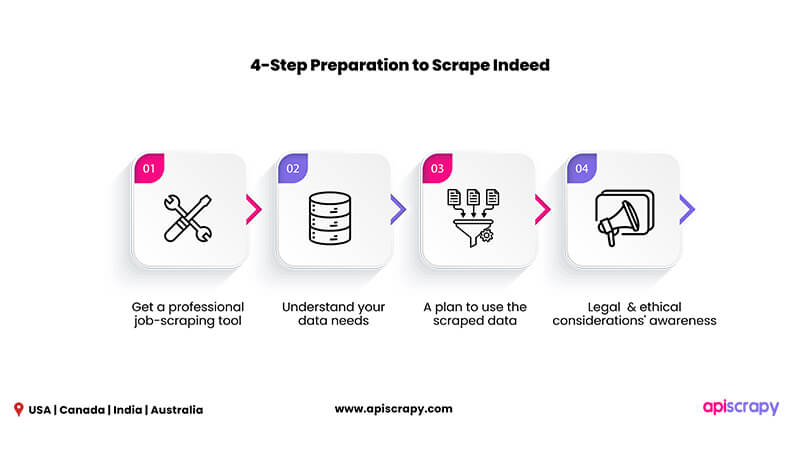
Before getting started with Indeed scraping, it’s essential to set the groundwork. This preparation helps navigate the process smoothly and efficiently. Here are some key steps:
1. Get a professional job-scraping tool
An Indeed job-scraping software is a specialized tool designed to extract data from Indeed.com. Built by professionals, these tools function on high-level programming languages such as Python and are tailored to navigate the structure of Indeed, making them a one-stop solution for users.
When choosing an Indeed job scraper, look for qualities like AI-powered scraping capabilities, IP rotation to bypass web blocking and anti-scraping firewalls, and features for data analysis and formatting. These functionalities ensure efficient data extraction while minimizing the risk of being blocked by the website.
2. Understand your data needs
Identify the specific type of data you wish to scrape from Indeed, such as job titles, locations, and company names. Understanding the purpose of this data is crucial. Are you using it for market analysis, recruitment strategies, or competitor research?
Also determine the formats in which you require the data, like CSV or Excel, which assists in setting up the scraping tool accurately and ensures that the data you collect serves your intended purpose effectively.
3. A plan to use the scraped data
Involve key stakeholders and personnel in your Indeed scraping process. Provide them with a basic understanding of how scrapers work and their role in leveraging this data. Training on the practical application of the scraped data is essential.
A well-devised plan for using this data helps maximize its utility and prevents potential missteps. It’s crucial to have a clear strategy on how to integrate this data into your business processes or decision-making frameworks.
4. Legal and ethical considerations’ awareness
Understanding the legalities of web scraping is fundamental to avoid legal complications. This includes compliance with privacy laws and adherence to Indeed’s terms of service. Ignorance of these aspects can lead to legal issues like lawsuits or fines.
Being well-versed in these legal and ethical considerations is not just about avoiding negative consequences; it’s also about maintaining the integrity and reputation of your business in the digital landscape.
8 Steps to Scrape Indeed and Extract Relevant Job Data
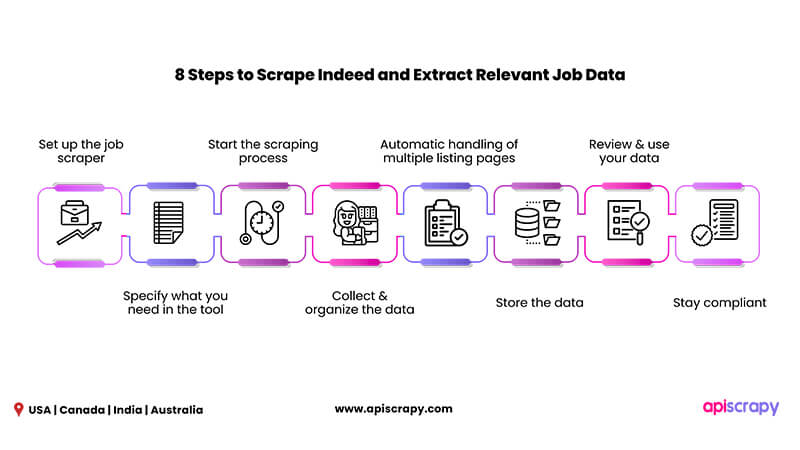
1. Set up the job scraper
To set up an Indeed job scraper, start by installing your chosen tool and accessing its settings. Here, input your search criteria, such as job titles and locations.
Adjust advanced options for detailed results – consider the frequency of scraping, timeout settings, and IP rotation to prevent blocking.
Test your setup with a small query to ensure accuracy. This initial setup tailors the tool to your specific data needs, ensuring efficient and relevant data collection.
2. Specify what you need in the tool
Define what job data you’re looking for. Just like when you’re manually searching on Indeed, you’ll input criteria such as job titles, desired locations, or specific company names into the scraper.
This process involves filling out a form or inputting search terms into the tool. The clarity and specificity of your input directly influences the relevance of the data you’ll receive.
It’s crucial to be as precise as possible to ensure the tool collects the exact data you need.
Also read: Unlock Real-Time Insights Using Scalable Website Rippers.
3. Start the scraping process
Once you’ve set the parameters, initiate the scraping process. This is akin to pressing the ‘Enter’ key after typing a query into a search engine.
The tool will then automatically navigate to Indeed, using the criteria you’ve specified to find and collect data.
This step requires little to no technical expertise – it’s usually as simple as clicking a ‘Start’ or ‘Run’ button in the tool’s interface.
4. Collect and organize the data
At this stage, the scraper works in the background, visiting Indeed and collecting information from job listings that matches your criteria. It’s like having an assistant who records all the relevant job details you need.
The tool then organizes this data in a structured format, typically in a spreadsheet or a database. This organization makes it easy for you to review and analyze the information later.
5. Automatic handling of multiple listing pages
If there are numerous job listings, the scraper will navigate through Indeed’s pages, much like turning pages in a catalog to view more products.
This process is automated; the tool knows to ‘click’ on the next pages and continue collecting data until it has covered all relevant listings. This ensures a comprehensive collection of data without manual effort from your end.
However, if your tool requires you to approve certain steps, you have to give approval, making it important for the respective person to stay attentive when the tool is amidst the scraping.
6. Store the data
Once the scraping is complete, the data collected will be stored in an accessible format, such as an Excel spreadsheet or a CSV file. This is similar to saving a document on your computer.
This step determines how you’ll interact with the data – whether it’s for analysis, reporting, or integration into other business systems.
7. Review and use your data
After the scraping process, you’ll have a dataset ready for use. This data can provide insights for market analysis, inform your recruitment strategies, or guide business decisions.
It’s important to review this data to ensure it aligns with your initial objectives and is of the quality and scope you expected.
Proper analysis of this data can lead to informed decisions, better strategies, and a competitive edge in the job market.
8. Stay compliant
The final step involves ensuring that your data collection methods comply with legal and ethical guidelines. This means respecting Indeed’s terms of service and adhering to privacy laws.
Non-compliance can lead to legal issues or restrictions on using the platform. It’s not just about following rules; it’s about ethical data use that respects individuals’ privacy and the integrity of the online job market.
Regularly updating your knowledge of web scraping laws and Indeed’s policies is crucial in this regard.
Also read: Responsible Data Scraping: From Principles To Practice.
Heads up for these 5 Indeed scraping challenges!
If we need to answer “How does Indeed scrape jobs” in one word, we’d say – TECHNICALLY! Alot. Sometimes you might see these challenges obstruct your way. But, if you are already aware of them, you can take preventive action.
1. Handing dynamic content
Dynamic content, powered by JavaScript, allows websites like Indeed to load new data or change the display without a full page reload. This poses a challenge for traditional scrapers as they can’t interact with content that loads asynchronously.
To effectively scrape dynamic content, your Indeed jobs scraper should be equipped with a headless browser feature. This functionality enables the scraper to render JavaScript just like a regular browser, ensuring it captures all dynamically loaded data without requiring any manual intervention.
If your scraper lacks this feature, you may need to manually update its settings or code to handle dynamic changes, which could involve periodic script adjustments.
2. Dealing with AJAX and Asynchronous data loading
AJAX and asynchronous data loading are common in dynamic websites like Indeed, where data is loaded in response to user actions or progressively, without refreshing the entire page. This asynchronous nature makes it challenging for scrapers to detect when and what data is loaded.
An Indeed jobs scraper must incorporate AJAX handling capabilities. This means the scraper waits for AJAX calls to complete and the data to fully load before extracting it. Such a feature ensures that your scraper captures the entire set of data as it becomes available, maintaining the integrity and completeness of the scraped information.
If the scraper doesn’t automatically handle AJAX, you may need to manually adjust its timing or triggering settings to ensure data is captured after it’s fully loaded.
3. Overcoming CAPTCHAs and bot detection mechanisms
CAPTCHAs and bot detection mechanisms are tools that websites use to distinguish between human users and automated scripts, making them a significant barrier for scrapers.
For effective Indeed scraping, your tool should ideally include CAPTCHA-solving functionality or integrate with CAPTCHA-solving services. These features can automatically resolve common CAPTCHAs, allowing uninterrupted data collection.
However, if your scraper lacks this functionality, you might have to resolve CAPTCHAs manually or limit
scraping speed to avoid triggering these security measures, which can be time-consuming and might require frequent monitoring.
4. Navigating anti-scraping techniques
Websites often use anti-scraping techniques like IP blocking and rate limiting to deter automated scraping. A professional Indeed job scraper should incorporate features like IP rotation and proxy use to navigate these challenges.
IP rotation helps mask scraping activities by using different IP addresses, reducing the risk of being blocked. If your scraper doesn’t have these features, you may need to use external proxy services or manually switch IPs to avoid detection.
Additionally, pacing your scraping requests to mimic human browsing behavior can help prevent triggering these anti-scraping measures.
Also read: APISCRAPY’s Smart Site Crawler to Bypass Web-Blocking & Anti-Scraping.
5. Managing slow and unstable loading speeds
Slow and unstable loading speeds on websites, often due to heavy server load or network issues, can disrupt the scraping process. Ideally, your Indeed job scraper should have a feature that allows for automatic retries or extended wait times in case a page takes too long to load.
This functionality helps ensure that the scraper doesn’t miss any data due to temporary loading issues. If your scraper lacks this feature, manually adjusting the wait times between requests or retrying failed requests may be necessary.
This manual intervention can help avoid data loss but might require continuous monitoring and adjustments based on the website’s response times.
Frequently asked questions about how to scrape Indeed jobs?
It’s okay to feel overwhelmed! Let experts help you for FREE
Feeling a bit overwhelmed? That’s totally okay! Scraping Indeed.com might seem like a big technical task, but it’s much easier when you have an automated Indeed job scraper doing the heavy lifting for you.
All you really have to do is check out the results it brings in.
It’s common for business owners and HR pros to feel a bit intimidated by the job scraper’s interface at first. Don’t worry, though! Our team of experts is here to help you out for free. Get in touch with us, and let our pros show you just how much you can achieve with APIScrapy’s Indeed job scraper. They’re ready to guide you through the process and help you see all the great things you can do with it.
1. How often does Indeed scrape jobs?
Indeed is known for its constantly updating job listings. It adds new job postings at an impressive rate, with as many as 10 new job postings being added every second. This rapid addition of new jobs means that the site is continuously refreshed with fresh opportunities. For your scraping strategy, this high frequency of updates implies that setting a regular scraping schedule is crucial to capturing the most current job listings. Regular scraping, perhaps several times a day, can help ensure you are accessing the most up-to-date information available on Indeed.com.
2. How to optimize the Indeed scraping process?
To optimize your Indeed scraping process:
1. Establish limits for each scraping session to avoid overloading your system and to stay within Indeed’s fair usage policies.
2. Balance the frequency of your scraping to ensure you’re gathering new data while minimizing the risk of being blocked by Indeed.
3. Efficiently parse the data you scrape. This means extracting only the relevant information you need, which can save time and resources.
4. Use IP rotation to prevent your scraper from being blocked by Indeed’s security systems.
5. Consider scheduling your scraping activities during times when website traffic is lower to reduce the chance of disrupting the site’s normal operation.
6. Regularly update your scraper to adapt to any changes in Indeed’s website layout or functionality.
● Discuss the frequency of job updates on Indeed and how it affects your scraping strategy.
3. What is web scraping Indeed using python?
When scraping Indeed using Python, it’s crucial to understand the dynamics of the website and how Python libraries can interact with it. Indeed uses advanced measures to prevent bot scraping, including CAPTCHAs and IP blocking.
To efficiently scrape Indeed with Python, consider using libraries like BeautifulSoup for parsing HTML and requests for handling HTTP requests. You might also need to incorporate techniques like rotating user agents and using proxy servers to bypass anti-bot measures.
Furthermore, understanding the structure of Indeed’s job listings in the DOM is essential to extracting relevant data like job titles, company names, ratings, and job details efficiently.

Jyothish Chief Data Officer
A visionary operations leader with over 14+ years of diverse industry experience in managing projects and teams across IT, automobile, aviation, and semiconductor product companies. Passionate about driving innovation and fostering collaborative teamwork and helping others achieve their goals.
Certified scuba diver, avid biker, and globe-trotter, he finds inspiration in exploring new horizons both in work and life. Through his impactful writing, he continues to inspire.
AIMLEAP Automation Practice
APISCRAPY is a scalable data scraping (web & app) and automation platform that converts any data into ready-to-use data API. The platform is capable to extract data from websites, process data, automate workflows and integrate ready to consume data into database or deliver data in any desired format. APISCRAPY practice provides capabilities that help create highly personalized digital experiences, products and services. Our RPA solutions help customers with insights from data for decision-making, improve operations efficiencies and reduce costs. To learn more, visit us www.apiscrapy.com
Estimate Your Project Cost
What kind of content do you want to scrape?
 Full web pagesCrawl websites using the full Chrome browser and extract structured data from them. Works with most modern JavaScript-enabled websites.
Full web pagesCrawl websites using the full Chrome browser and extract structured data from them. Works with most modern JavaScript-enabled websites. Simple HTML pagesCrawl websites using plain HTTP requests and extract structured data from them. This is more efficient, but doesn't work on JavaScript-heavy websites.
Simple HTML pagesCrawl websites using plain HTTP requests and extract structured data from them. This is more efficient, but doesn't work on JavaScript-heavy websites. Social profilesExtract social media posts, profiles, places, hashtags, photos, and comments.
Social profilesExtract social media posts, profiles, places, hashtags, photos, and comments. Google Maps placesExtract data from Google Places beyond what the official Google Maps API provides. Get reviews, photos, popular times, and more.
Google Maps placesExtract data from Google Places beyond what the official Google Maps API provides. Get reviews, photos, popular times, and more.
Expected number of pages per month
7500
/
pages
* Final price might slightly vary.
Related Articles
Top 7 Best Email Scraper Tools in 2024 to Boost Sales Prospecting
Top 7 Best Email Scraper Tools in 2024 to Boost Sales Prospecting GET A FREE QUOTE Expert Panel AIMLEAP Center Of Excellence AIMLEAP Automation Works Startups | Digital | Innovation| Transformation Author Jyothish Estimated Reading Time 9 min AIMLEAP Automation Works...
How to Scrape Amazon Product Data Using the Amazon Scraping Tool?
How to Scrape Amazon Product Data Using the Amazon Scraping Tool? GET A FREE QUOTE Expert Panel AIMLEAP Center Of Excellence AIMLEAP Automation Works Startups | Digital | Innovation| Transformation Author Jyothish Estimated Reading Time 9 min AIMLEAP Automation Works...
What Are the Challenges and Benefits of Amazon Web Scraping?
What Are the Challenges and Benefits of Amazon Web Scraping? GET A FREE QUOTE Expert Panel AIMLEAP Center Of Excellence AIMLEAP Automation Works Startups | Digital | Innovation| Transformation Author Jyothish Estimated Reading Time 9 min AIMLEAP Automation Works...






